The TS-251D integrates secure data storage and multimedia entertainment into one device. Featuring a PCIe slot, the TS-251D allows you to flexibly extend NAS functionality and potential applications. You can enhance overall system performance by installing a QNAP QM2 card for M.2 SSD caching/10GbE connectivity combined with Qtier auto-tiering storage and installing a 10GbE/5GbE/2.5GbE network expansion card. In addition, TS-251D can be used with QNAP’s smart AI photo management application, QuMagie, which integrates AI image recognition to group similar photos together in album “People”, “Things” and “Places”. The TS-251D features an HDMI slot to stream multimedia throughout your home. The TS-251D supports dual-channel hardware decoding and transcoding, allowing you to view NAS media files smoothly across various devices. Available Models- TS-251D-4G-
Intel® Celeron® J4005 dual-core 2.0 GHz processor (burst up to 2.7 GHz) with 4GB RAM (1 x 4GB) - TS-251D-2G-
Intel® Celeron® J4005 dual-core 2.0 GHz processor (burst up to 2.7 GHz) with 2GB RAM (1 x 2B)

The PCIe port supports the installation of a 10GbE/5GbE/2.5GbE/ network expansion card, a QM2 card, a USB 3.1 Gen 2 (10Gbps) card, or a wireless network card. 
Provide 4K media playback and online transcoding, while enabling cross-device multimedia viewing via HDMI output or streaming applications. 
Snapshots fully record the system status and data. If files are accidentally deleted or modified, you can quickly restore previously-recorded data. 
QNAP provides a wide range of multimedia applications. You can manage all apps through the Multimedia Console to simplify management. 
HBS backs up and synchronizes NAS data to other remote servers or cloud storage, while QuDedup deduplicates data at the source to reduce network bandwidth and storage space. 
Use VJBOD (Virtual JBOD) to expand your storage capacity by using the unused storage of other QNAP NAS. Connect up to two TR series USB storage enclosure. Pricing Notes: - Pricing and product availability subject to change without notice.
Features:Intel® Celeron® J4005 Dual-Core Processor and AES-NI Hardware EncryptionPowered by Intel® Celeron® J4005 dual-core 2.0 GHz processor (burst up to 2.7 GHz), DDR4 RAM (up to 8 GB), one Gigabit LAN port, and supports SATA 6Gb/s hard drives, the TS-251D combines network expansion cards to create dependable read/write performance. The TS-251D features Intel® AES-NI 256 hardware-accelerated encryption for both full NAS volumes and shared folders, boosting system performance while securing sensitive data stored in the TS-251D. Smart AI Photo ManagementQuMagie integrates QuMagie Core AI image recognition technology for facial recognition, subject identification, and geotagging photos. Similar photos are categorized into People, Places, and Things albums. Moreover, QuMagie features a built-in timeline scroll, customizable folder covers, iOS® Live Photo display and a powerful search tool, to provide you with the ultimate photo management and image sharing solution. Real-Time 4K Video TranscodingFeaturing advanced Intel® UHD Graphics, the TS-251D supports dual-channel 4K hardware decoding and real-time transcoding, allowing you to convert videos to universal file formats that can be smoothly played across various devices*. You can also watch high-quality 4K media files on an HDTV using the HDMI output or with Plex® Media Server to stream media files to mobile devices and media streaming devices (including DLNA®, Roku®, Apple TV®, Amazon Fire TV® and Chromecast™). The QNAP RM-IR004 remote control (sold separately) can be configured using QButton to customize individual button actions, providing a more user-friendly NAS experience. *The TS-251D’s hardware provides hardware decoding, encoding, and transcoding capabilities. However, playback quality may vary due to playback software, file formats, system usage, and available bandwidth. Easy and Secure File ManagementFile Station centralizes files stored on your TS-251D and in the cloud. You can easily upload files from your computer, drag and drop files between folders, rename files, delete files, and configure file and folder permissions to prevent unauthorized access. Moreover, with Microsoft Office Online you can open and modify Microsoft Office documents stored on the TS-251D, without having to download Word documents, Excel worksheets, and PowerPoint presentations from your NAS to the PC. When it comes to sharing sensitive or confidential files on the TS-251D, you can use File Station to enhance data security effectively by encrypting files into a .qenc file, set a password, and then have file recipients use QENC Decrypter to decrypt the sent file. Multi-Point File Backup, Access, and SyncThe TS-251D stores data and files centrally, and supports file sharing protocols, including SMB/CIFS, AFP and NFS for Windows®, Mac®, and Linux®/UNIX® devices. Coupled with Qsync (a utility that transforms a QNAP NAS into a secure, high-capacity data center for file synchronization) any file uploaded to the TS-251D becomes available for all linked devices, such as computers, laptops, and mobile devices. Hybrid Backup Sync helps you easily backup or synchronize data on the TS-251D to another QNAP NAS, remote servers, or cloud storage for disaster recovery. Additionally, QuDedup technology greatly improves the efficiency of multi-version backup to the destination storage, while optimizing storage utilization. You can install the QuDedup Extract Tool on your computer and restore deduplicated files to their normal status. Protect Important Data With SnapshotsSnapshots help protect your data by fully recording the NAS system state and metadata. You can use snapshots to quickly restore files to a previously-recorded state when files are accidentally deleted or modified, or when the system is compromised by ransomware. QNAP snapshots are block-based and only record modified data. Not only does this save storage space, but also reduces the time required to back up and restore data. | Model | Snapshots per NAS | Snapshots per volume or LUN |
|---|
| TS-251D-2G | 64 | 1,024 | | TS-251D-4G | 32 | 256 |
Extend NAS Functionality With The PCIe SlotWith a PCIe expansion Gen 2.0 x 4 slot, the TS-251D provides flexibility in extending NAS functionality and potential applications. To optimize system performance, install a QNAP QM2 card for M.2 SSD caching/10GbE connectivity and use with Qtier tiered storage for optimal system performance. You can also use the TS-251D as a wireless access point by installing a compatible QNAP QWA-AC2600 wireless network card to create a wireless media streaming environment. Moreover, by configuring the QXG-10GbE/5GbE network expansion cards, you can upgrade your network to high-speed connectivity with an existing CAT 5e cable. Alternatively, you can add an affordable QNAP QNA-UC5G1T USB 3.0 to 5GbE adapter to your TS-251D and laptop to enjoy higher network speeds, or boost the USB connectivity of the TS-251D by installing a USB 3.1 Gen 2 (10Gbps) card. 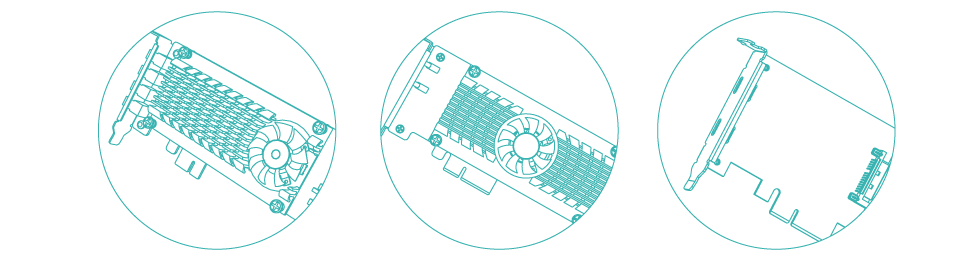
QVR Pro Safeguards Your EnvironmentQNAP’s QVR Pro surveillance solution allows you to arrange dedicated, independent storage space for surveillance data on the TS-251D and leverages scalable storage advantages. With QVR Pro, camera management, storage space allocation, camera live view, and playback is greatly simplified. You can also use USB webcams as network cameras with the QUSBCam2 app, and remotely monitor surveillance feeds anytime with QVR Pro Client mobile app. Notes:
1. QVR Pro is available for the QNAP NAS models with a least 4GB RAM, QNAP NAS with 2GB RAM please use Surveillance Station.
2. The maximum number of channels supported varies by NAS model, network configuration, and camera settings. Pricing Notes: - Pricing and product availability subject to change without notice.
我們能提供以上產品整合、安裝和支援服務。
如有任何問題或查詢,歡迎致電 3422 8842,我們很樂意為您解答問題!
URL : www.ras.hk
| CPU | Intel® Celeron® J4005 dual-core 2.0 GHz processor (burst up to 2.7 GHz) | | CPU Architecture | 64-bit x86 | | Graphic Processors | Intel® HD Graphics 600 | Intel® HD Graphics 600 | | Floating Point Unit | √ | √ | | Encryption Engine | (AES-NI) | (AES-NI) | | Hardware-accelerated Transcoding | √ | √ | | System Memory | 4 GB SO-DIMM DDR4 (1 x 4 GB) | 2 GB SO-DIMM DDR4 (1 x 2 GB) | | Maximum Memory | 8 GB (2 x 4GB) | | Memory Slot | 2 x SO-DIMM DDR4
For dual-DIMM configuration, you must use a pair of identical DDR4 modules. | | Flash Memory | 4GB (Dual boot OS protection) | | Drive Bay | 2 x 3.5-inch SATA 6Gb/s, 3Gb/s
The system is shipped without HDD | | Drive Compatibility | 3.5-inch SATA hard disk drives
2.5-inch SATA hard disk drives
2.5-inch SATA solid state drives | | Hot-swappable | √ | √ | | M.2 SSD Slot | Optional via a QM2 PCIe adapter | | SSD Cache Acceleration Support | √ | √ | | Gigabit Ethernet Port (RJ45) | 1
Expandable with an optional PCIe adapter | | 5 Gigabit Ethernet Port | Expandable with an optional PCIe adapter | | 10 Gigabit Ethernet Port | Expandable with an optional PCIe adapter | | Jumbo Frame | √ | √ | | PCIe Slot | 1
Slot 1: PCIe Gen 2 x4
PCIe bandwidth limitations will restrict the NAS 10GbE performance. | | USB 2.0 port | 3 | | USB 3.0 port | 2 | | USB 3.1 Gen 2 (10Gbps) Port | Optional via a PCIe expansion card | | IR Sensor | (Optional QNAP RM-IR004 remote control) | | HDMI Output | 1, HDMI 2.0 | | Form Factor | Tower | | LED Indicators | Power/Status, LAN, USB, HDD1-2 | | Buttons | Power, USB copy, Reset | | Dimensions (HxWxD) | 168 × 105 × 226 mm | | Weight (Net) | 1.48 kg | | Weight (Gross) | 2.58 kg | | Operating temperature | 0 - 40 °C (32°F - 104°F) | | Relative Humidity | 5-95% RH non-condensing, wet bulb: 27˚C (80.6˚F) | | Power Supply Unit | External Power Adapter, 65W, 100-240V | | Power Consumption: HDD Sleep Mode | 8.08 W | | Fan | 1 x 70mm | | Sound Level | 16.7 db(A) | | System Warning | Buzzer | | Kensington Security Slot | √ | √ |
Note: Use only QNAP memory modules to maintain system performance and stability. For NAS devices with more than one memory slot, use QNAP modules with identical specifications. Warning: Using unsupported modules may degrade performance, cause errors, or prevent the operating system from starting.
* Sound Level Test Environment: Refer to ISO 7779; Maximum HDD loaded; Bystander Position; Average data from 1 meter in front of operating NAS. Designs and specifications are subject to change without notice. Pricing Notes: - Pricing and product availability subject to change without notice.
|
|
.png)